How To Send An Email To All Conatct In Gmail
Views:
It Is easy way to send a message to all contact in Gmail. Just following instruction step by step.
Log in Your Gmail and click Gmail. Now drop down a menu like below and select contacts from this menu.
Then click Circles. You will see the contact list like below picture.
Click the above square button then drop down a menu select “All”
Click email button.
Type subject and letter body. Then hit send button.
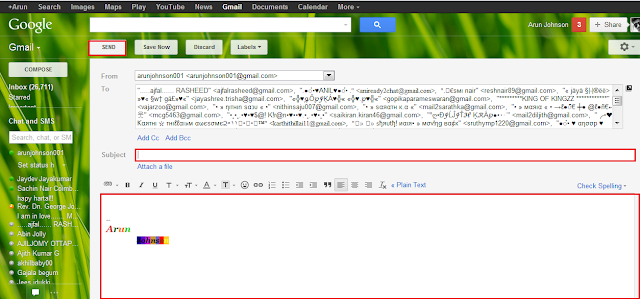
After that you will get a page like below.
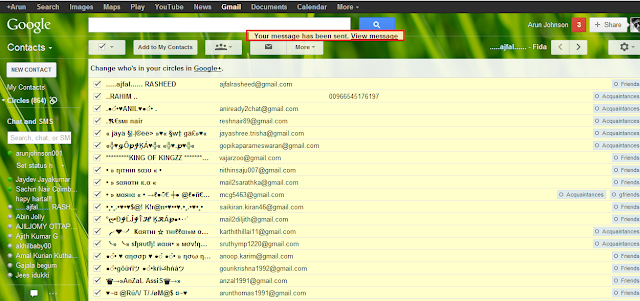
Are u happy???????????????????????
How To Send An Email To All Conatct In Gmail
 Reviewed by Gaint Hackers
on
00:24
Rating:
Reviewed by Gaint Hackers
on
00:24
Rating:
 Reviewed by Gaint Hackers
on
00:24
Rating:
Reviewed by Gaint Hackers
on
00:24
Rating:














No comments: